Analyze a Programming Project as a Citations Network
vignette_analyse_citations_network_from_project.RmdThis vignette give a basic understanding of the
files.network data.frame, one of the df
returned within a list by codexplor::construct_corpus (see
vignette
of construct_corpus).
Overview
The corpus.list computed by
codexplor::construct_corpus have some
data.frame with additional classes
citations.network and internal.dependencies
(see the vignette
of the citations.network data.frame).
These are the edgelists of networks of internal dependencies, such as
:
- a network of the functions defined within the files of the corpus,
- or a network of files.
In the files.network (one of the
citations.network of internal.dependencies
from the corpus.list), links start from the programming
file that calls a function and point to the programming file where the
function is defined.
Example
Given folders path(s) and/or github repo(s),
codexplor::construct_corpus compute citations
networks of the internal dependencies within programming
project(s).
require(codexplor)
net <- construct_corpus(
repos = "tidyverse/stringr")
# by default, codexplor deal with R project
get_networkd3_from_igraph(net$files.network
, title_h1 = "stringr"
, subtitle_h2 = "files.network")
# Return an interactive dataviz' from networkD3By default, get_networkd3_from_igraph will colorize the
nodes accordingly to their indegrees. This reveal the local dependencies
of the programming project, here the files with exposed functions that
are used by others files of the project.
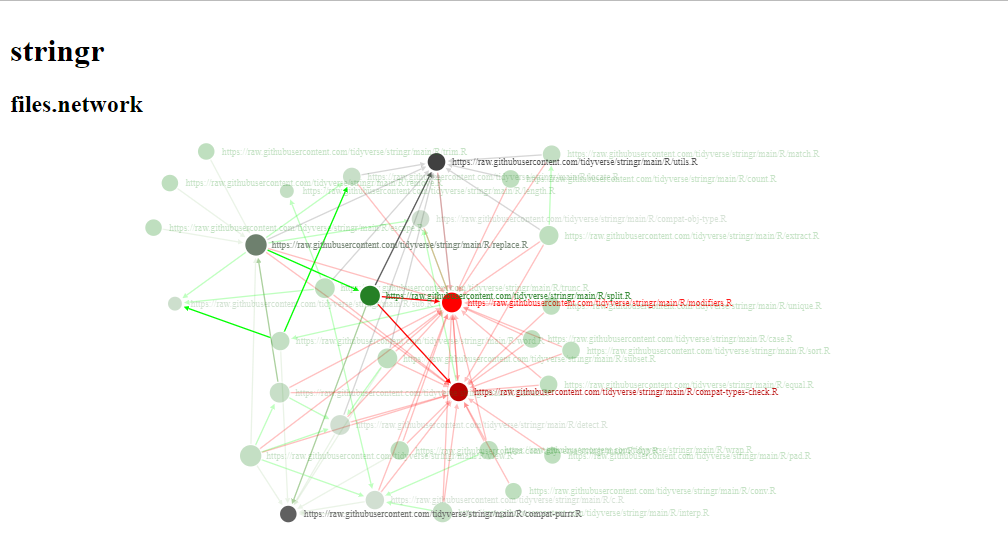
For example, the most-common local dependency inside the
tidyverse/stringr repo is modifiers.R and
compat-types-check.R. Next, there is other text-mining
metrics that will give us insights about these files, e.g., one should
verify that the local complexity of these files are reported as a
‘trivial’ level (see next section).
Playing with the parameters of get_networkd3_from_igraph
will reveal others insights, e.g., you should try to color nodes
accordingly to their outdegrees, in order to reveal the files that
contain high-level functions of the project.
get_networkd3_from_igraph(net$files.network, color_outdeg_instead_of_indeg = T)